0
02/02/2019 3:44 am
Question: I already purchased your theme but now this notification comes again and again: "Your theme is not active now, please fill your purchase code to active your theme!"
Answer:
This is one of the requirements for themes on Themeforest. Before the importation, we need to enter the purchase code to activate the theme.
To activate the theme and remove this notification, please go to Appearance > Theme Activation then enter your purchase code into the box. (see the attached image for detail)
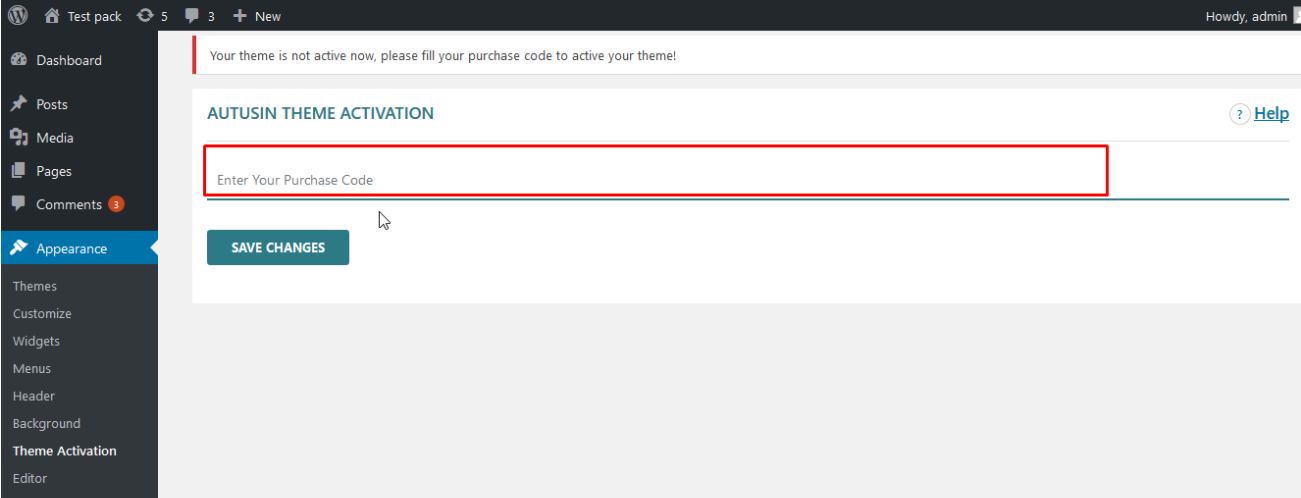
You can find the theme purchase code this way:
https://wpthemego.com/document/how-to-get-purchase-code-for-items-from-envato/
This topic was modified 5 years ago by Admin


